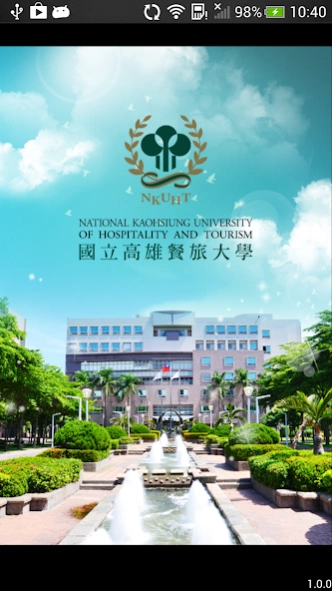i高餐 1.2.5
Continue to app
Free Version
Publisher Description
i高餐 - Kaohsiung Hospitality College
"I highly meal (iNKUHT)" by National Kaohsiung University of Hospitality and Tourism Planning and Design, the use of smartphones and cloud technology to enable teachers, students and alumni of the school can immediately grasp the latest news and action by campus map navigation and video-sharing. Through this APP service, steadily putting learning, living and book mobile services.
Project features:
1 school news, enrollment message, recognizing high meal.
2 Campus (AR) navigation map and campus security.
3 bus traffic around the campus guide and dynamic.
4 Campus action video-sharing platform and online gallery.
5 curriculum inquiry, Chu Queqin inquiry, appointment books and overdue notices
6 action Demand Note
Corrected Version:
"I High Meal (iNKUHT)" is for teachers, students and alumni of National Kaohsiung University of Hospitality and Tourism to access the latest news, information, campus guides and videos. The App service aims to extend learning, living and library services.
App Functions:
1. School news, enrollment information, and information about NKUHT.
2. Campus map navigation and campus security.
3. Real time bus and MRT information.
4. Campus video and online galleries.
5. Curriculum inquiry, leave and absence inquiry and library services.
6. Tuition payments
About i高餐
i高餐 is a free app for Android published in the Teaching & Training Tools list of apps, part of Education.
The company that develops i高餐 is 國立高雄餐旅大學. The latest version released by its developer is 1.2.5.
To install i高餐 on your Android device, just click the green Continue To App button above to start the installation process. The app is listed on our website since 2024-04-14 and was downloaded 1 times. We have already checked if the download link is safe, however for your own protection we recommend that you scan the downloaded app with your antivirus. Your antivirus may detect the i高餐 as malware as malware if the download link to tw.edu.nkuht.act is broken.
How to install i高餐 on your Android device:
- Click on the Continue To App button on our website. This will redirect you to Google Play.
- Once the i高餐 is shown in the Google Play listing of your Android device, you can start its download and installation. Tap on the Install button located below the search bar and to the right of the app icon.
- A pop-up window with the permissions required by i高餐 will be shown. Click on Accept to continue the process.
- i高餐 will be downloaded onto your device, displaying a progress. Once the download completes, the installation will start and you'll get a notification after the installation is finished.